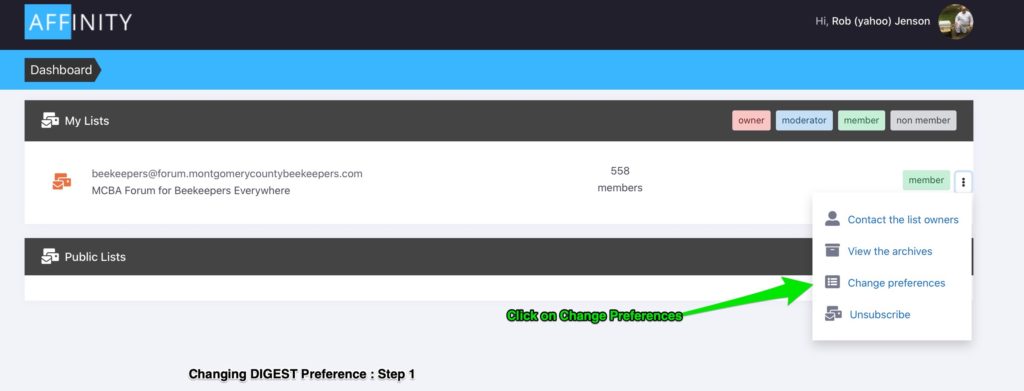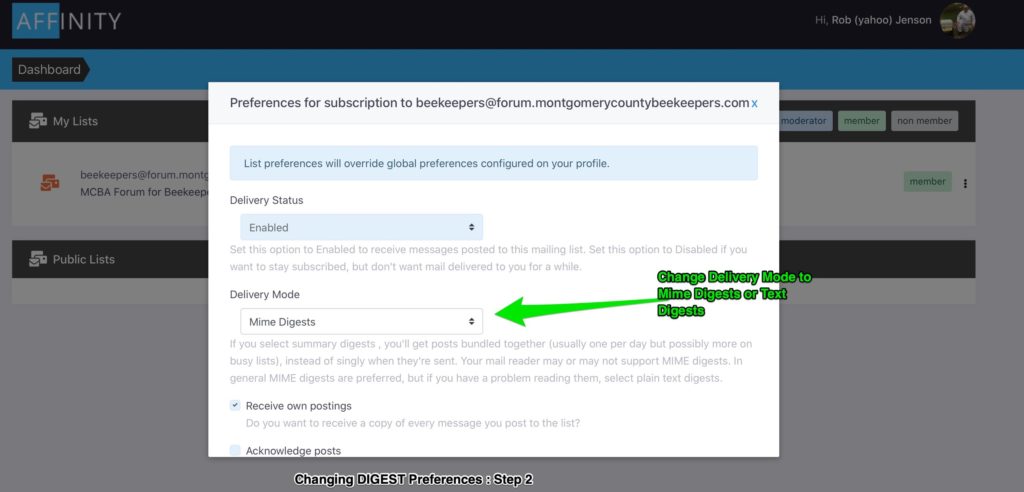The Forum Archive is accessed from the Forum Dashboard - https://forum.montgomerycountybeekeepers.com/
To access MCBA's Forum Archive (and other Forum features) requires a "Forum password"
How to Set Up a Forum Password
Forum Password STEP 1: Click THIS LINK, to fill in your real name and email, and choose a Forum password. When you click "Sign Up", the Forum's computer will send another email to you from harmonylists.io Depending on your email provider, it could take several hours to receive this email, especially for @verizon.com and @yahoo.com addresses.
Forum Password STEP 2: Open the email from harmonylists and click 'Verify Email'
FORUM ARCHIVE - See What Members Had Been Discussing
All conversations posted on the Forum are saved in the Forum Archive. Searching the Forum Archive lets you see topics we've discussed in the past, questions people have asked, and the answer others posted. The Form was created in late 2020, so that is as far back as the archive goes. Prior to the Forum, MCBA communicated with the Listserv, but an archive is not available for the old Listserv.
How to View the Forum Archive
- Go to Forum Dashboard
- Login using the password you set up with the above directions.
- Click the menu icon (stack of 3 dots to the far right) and choose 'View the archives"
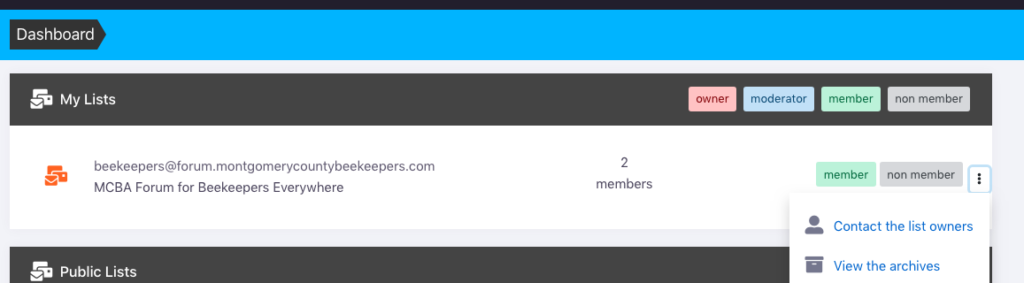
FORUM DIGEST - Reduce the Number of Forum Emails You Get
Forum Digest: Forum Subscribers receive Forum messages the shortly after someone posts them. This is great for time sensitive info, like 'swarm reports', and updates about classes and meetings, and reminders of deadlines, etc. HOWEVER you can choose to receive posts bundled together (usually one per day but possibly more on busy days), instead of singly when they're sent. This is useful if you need to reduce inbox clutter, but still want to keep up to date with MCBA and the beekeeper community. You can always switch back if you want to receive messages in real time. To switch to Digest Mode, log in to the Forum Dashboard (using the password you set up under Bells and Whistles above). Then click the menu icon (stack of 3 dots to the far right) and choose "Change preferences". In the Delivery Mode section. Choose "MIME Digests". It is possible your email software will not work nicely with "MIME Digests", in which case choose "TEXT Digest" instead is you still want to limit the number of emails you get.
If you want to receive email messages the moment they are sent (not held and bundled), then leave the setting on 'Regular'.